

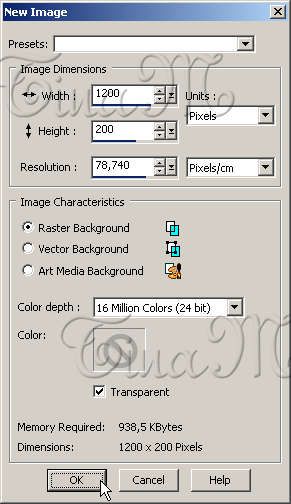 A note pad with
squared paper A note pad with
squared paper and like this .. You can make your own.. Create a New Image, File - New, Width 1200 (the images width) Height (the images height) Raster Background 16 Millions Colors and select Transparent, select the OK button
Your images should look like this ...
Use Magic Wand
Change the layers Opacity, I choose 20 for my image ..
You can save your images if you want, I will work some more with mine .. ..
Shape;Round,
Size;100, Hardness;100,
Step;25, Density;20, Thickness;100, Opacity;100
until you get the images you want
Change the Layer Opacity again .. I used 20 for my image ...
.. now your done ;) .. save your
images and use it as background |
Link back to Me ?
![]()
<a
href="http://www.fixarna.com/tina/"><img
src="http://www.fixarna.com/tina/tina_banner.jpg"
width="88" height="31" alt="Tinas Grafik"
border="0"></a>