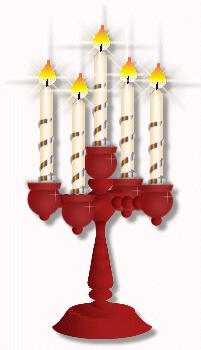
Make a candelabra ..
with tubes you saved from the Candlestick tutorial, ..
Haven't you done it, you need to do that first..
| |
Before
you start.... |
| - |
The
tutorial is made in Psp 7.0, but works in any
version. |
| - |
I
assume you have don the Candlestick
tutorial, |
| |
and
saved you tubes, so you can use them .. |
| - |
I
assume you are used to working with layers. |
| - |
Use
any colour you like .. |
| - |
Download
the zip file, it
contains the footselection. |
| - |
Please
don't take this tut and claim it as your own, or
use it in a collection or copy it .. |
~¤ ~ ¤ ~ ¤ ~ ¤ ~ ¤ ~ ¤ ~
Open a
new image 400 x 500,
Width; 400 (bredd) Height; 500 (höjd)
Backgroundcolour; transparent. press OK
Maybe you think the image is to big .. ..
but I like to have plenty of "room to work" and
when the image is finished .. just Crop it
The red colour I used is #FF0000 and #C00000.
1.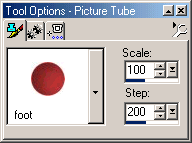 
Add a new layer, named foot, find the foot01.sel and
use the foot tube you made in Candlestick tutorial, tube,
and fill the selection ..
 I used the Undo I used the Undo  alot .. besuase .. alot .. besuase ..
I tried many times before I became truly pleased ..
At the bottom, I used scale 250, and the higher i get the
lower the scale ..
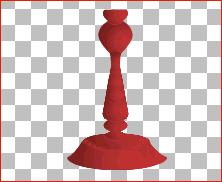 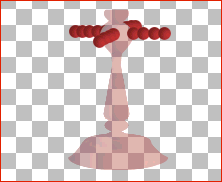
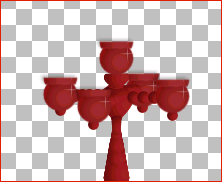 2. 2.
When you pleased with the foot, add a new layer for the
"arms", and tube out some arms, I used scale 40
for mine..
- dont forget about undo  button in case you dont get it
right the first time... button in case you dont get it
right the first time...
(the image above, I reduse the layer opacity, .. )
Then tube the holder for the candle in a scale you like,
the sphere under .. is the as the "the foot"
and "the arms", use the scale 35 ..
Make the candle the same way Candlestick , candle colour
#FEF5E4 try to find the settings you lika.. I used..
Vertical and Horizontal 3, (the second time -3) Opacity
40, Blur 4, Shadow colour #D8AD6A
Finish one candle, with wick and flame, the duplicate the
layer so you got five candles..
Decorate and your candelaber is finish to save ..

~¤ ~ ¤ ~ ¤ ~ ¤ ~ ¤ ~ ¤ ~
I hope you liked my tutorial ..
good luck !

|


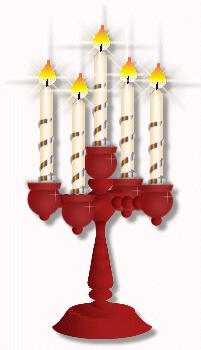
![]()