
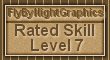
 These little girls
are small figures filled with rice but I will show you how to make a spring girl in PsP .. These little girls
are small figures filled with rice but I will show you how to make a spring girl in PsP ..Now let's have fun and get started! Make a new transparent image 300 x 300.. and save the image, ... remember to save often! . First the head.. I am using the colors #FFE1D3 and #DF8F90 Make a round selection for the head .. fill with the light color .. add a layer and go to Image - Effects - Cutout. Apply the settings with the darker colour for the Shadow Color, 2, 2, 70 35, Cheeks, Add a new layer for the cheeks. Use the Paint Brush tool, size 20, apply the cheeka, add a new layer and make the another cheek .. Then add some blur, Effects - Blur - Gaussian Blur, 6. (apply the gaussin blur to both layers.. ) 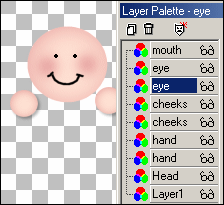 The
eyes and mouth .. The
eyes and mouth ..I make them on separate layers .. it just needs a little move or twist to go on another face .. then it's easy to change in the end ... Use black color and the Draw tool .. Width på 2 and Type Freehand Line, Antialias checked .. Then make two hands .. the same way, you did the head, just make them smaller .. and use some Drop Shadow .. (gaussaian blur 10) Cathy's tips ;)  Back
to Layer1 Back
to Layer1(select Layer1) Add a new layer named "Strawberry" Use Preset Shape tool Foreground color "Null" and background color.. select your pattern to fill with .. my strawberry .. (my strawberry and some other patterns to download are at the end of the page) 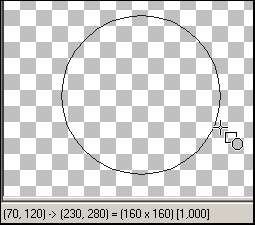 Look
at the status bar or use rulers Look
at the status bar or use rulersand make a round selection start at (70,120) and make it 160 (and move the body into position) Select the MagicWand tool, choose Selection - Select All, click with Magic Wand Chose Selection - Defloat, Create two new layers .. named cutout .. 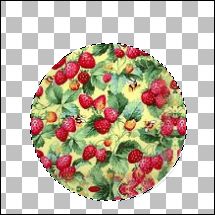 Use the effect
cutout Use the effect
cutout change the Shadow colours to black and use the settings 30,30,10,10 for the cutout layer1 and the settings -30,-30,10,10 for the cutot layer2 If you want, 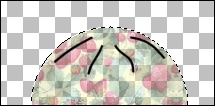 make
some wrinkles.. make
some wrinkles..using the draw tool ..  The
arms The
armsadd a new layer and make an ellipse the way you made your body.. add cutout, change your horizontal and vertical to 10 .. then duplicate the arm layer and chose Image - Mirror.. 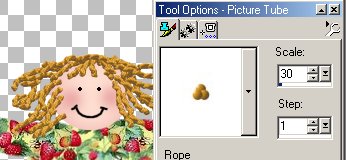 Create
a new layer .. Create
a new layer ..Use the "rope"tube to make the hair , (or use the draw tool) Then put a hat on ;)  Use the Preset Shape with the same settings select the yellow hat .. then save your spring girl .. Since we put everything on separate layers you can move the individual pieces to line them up if you need to Good luck
|
![]()
<a
href="http://www.fixarna.com/tina/"><img
src="http://www.fixarna.com/tina/tina_banner.jpg"
width="88" height="31" alt="Tinas Grafik"
border="0"></a>
 |
 |
 |
 |
 |
 |
 |
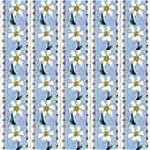 |