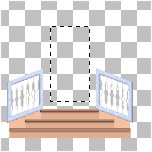 Now the door.... Now the door....Create a new layer called "door" Make a selection 120 x 230 . Fill with Linear Gradient. Gradient ;Foreground-background.Angel 130 . Foreground #C3D2F1 and background white . 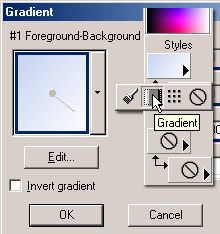 Use some effects if you want... I used PaintEngine again with these settings ; 0.60 , -5 , 00 , 67 , -8 , 00 , 1.21 , Wrap Edges checked. Upphill+Intentsity1 , line checked , 39 , 1.39 , 120 , 130 , 30 , 20 , R , Apply 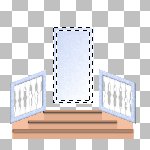 Make a frame ... Selection - Modify - Contract 10 . Selection - Invert . click outside the selection .... Effects - 3D Effects - Inner Bevel , Presets "Frame" change "Depth" to 1 . Selection - None |
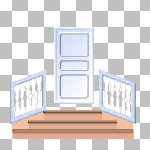 Create
a new layer called "door2" Create
a new layer called "door2"Select PresetShapes-tool RoundedRectangel , Stroked , 2 , Antilias checked . Choose a dark blue #AAB7D2 Make three rectangles, two bigger and one small. Select then with Magic Wand, press shift to select them all. Choose Selection - Modify - Expand 1 OK . Select layer "door" and choose ; Effects - 3D Effects - Innerbevel, use the same settings. Back to "door2", use the Choose Effects - 3D Effects - Cuotot, V: 2 , H: 2 , Opacity: 30 , Blur: 4, OK , Deselect . Merge the door-layers. |
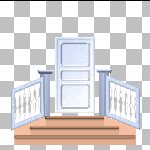 The fence post The fence post Create a new layer between "steps"- and "fence"-layer. Make a selection 30 x 130 and fill with color. Effects - 3D Effects - Buttinize, my settings Height 1, Width 15, Opacity 30, Solid Edges checked Create two rectangle above. Use some Inner Bevel .. Make one more .. 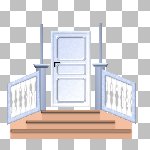 but smaller, but smaller, at the top , I made mine 10 x 120.... Create a door handle .... |